/TEMPLATE
/TEMPLATE/////////TEMPLATE/////////TEMPLATE/////////TEMPLATE
/
Many mistakenly assume that having a universal template will enable a company and its employees to create modern and high-quality presentations in the shortest time possible
Can a PowerPoint template make life easier?
ZHANDROV
ZHANDROV
ZHANDROV
/01
Contents
Article Author
Presentation Designer and Creator of the Zhandrov Brand
Andrei Zhandrov
/02
/03
/04
In my long experience collaborating with companies, I've encountered ready-made PowerPoint templates many times. They come with both good and bad aspects, depending on how well they've been worked on and optimized. To evaluate the quality of a template, you must understand the project's end goal and the tasks it should accomplish. It's important to consider design elements that can be organized and modified.
Besides using templates provided by clients , I've also been involved in creating and optimizing comprehensive templates tailored to the specific goals of different companies. Through my professional journey and growth, I've developed my own perspective on what makes an ideal template and the level of detail it should have.
Besides using templates provided by clients , I've also been involved in creating and optimizing comprehensive templates tailored to the specific goals of different companies. Through my professional journey and growth, I've developed my own perspective on what makes an ideal template and the level of detail it should have.
The main question is, can having a template assist a company in creating high-quality and effective PowerPoint presentations?
The template at M.VideoEldorado sped up the presentation creation process
01
The main problems with using templates for both employees and designers
/
Lack of flexibility for complex solutions
The template only includes basic solutions that are not adapted for more intricate diagrams, graphics, and tables. For this reason, employees have to create multiple solutions or come up with a new design.
Extended search when creating visuals
With many slides in the template, it can be tricky to figure them out. Employees have to understand its structure and discover the right ways to visualize the content properly. This procedure takes more time and noticeably slows down the workflow.
Challenges with Large-Scale Updates
Frequently, after development and approval, the extensive template doesn't get updated to accommodate current needs. As a result, many solutions become inconvenient or outdated. The work process becomes complicated and fails to consider the company's evolving dynamics, making it extremely difficult to achieve effective results.
The template only includes basic solutions that are not adapted for more intricate diagrams, graphics, and tables. For this reason, employees have to create multiple solutions or come up with a new design.
Extended search when creating visuals
With many slides in the template, it can be tricky to figure them out. Employees have to understand its structure and discover the right ways to visualize the content properly. This procedure takes more time and noticeably slows down the workflow.
Challenges with Large-Scale Updates
Frequently, after development and approval, the extensive template doesn't get updated to accommodate current needs. As a result, many solutions become inconvenient or outdated. The work process becomes complicated and fails to consider the company's evolving dynamics, making it extremely difficult to achieve effective results.
We'll start by exploring the downsides of PowerPoint templates to understand how employees and designers work with them. We'll take a comprehensive template with over 30 pre-made slides as our foundation. It accommodates a wide range of content and includes a library of useful supplementary materials
Drawbacks for Employees
An example of a large-scale PowerPoint template
Low-quality template from the client
It's common for clients to send a pre-existing company template. Designers must work with a hastily put together layout that doesn't take into account the crucial aspects of presentations. This negatively impacts the final presentation quality.
Working within set boundaries
When creating a comprehensive template for a company, it becomes challenging to propose interesting and unique solutions due to the lack of basic variety. The composition is based on the company's typical content, which limits the development and generation of creative ideas.
Long-term and repetitive work
Apart from the essential slides where you can suggest interesting visual solutions, there's a large number of basic templates. Crafting them is time-consuming and requires a lot of effort, and usually, it results in negative feelings for the designer.
It's common for clients to send a pre-existing company template. Designers must work with a hastily put together layout that doesn't take into account the crucial aspects of presentations. This negatively impacts the final presentation quality.
Working within set boundaries
When creating a comprehensive template for a company, it becomes challenging to propose interesting and unique solutions due to the lack of basic variety. The composition is based on the company's typical content, which limits the development and generation of creative ideas.
Long-term and repetitive work
Apart from the essential slides where you can suggest interesting visual solutions, there's a large number of basic templates. Crafting them is time-consuming and requires a lot of effort, and usually, it results in negative feelings for the designer.
Drawbacks for Designers
A template isn't a perfect solution, and it comes with some drawbacks. That's why I suggest carefully assessing its value for the company before making one
02
The top advantages and characteristics of using a PowerPoint template
/
For each project, I recommend creating a working palette. Having it allows for precise editing of a specific color or completely refreshing the overall set of colors. Also, when colors are properly set up, it becomes possible to change the overall theme of the project to light or dark style with just one click.
After a close look at the major downsides of the template from both employees' and designers' perspectives, it might seem like this idea isn't worth the effort and time put into making it happen. However, with the right approach, it's possible to avoid major mistakes and create a unified visual system. Later, I’ll explain the main advantages of using the design template
Updating the color scheme in PowerPoint
Refreshing the typography of the project in PowerPoint
Working with color palettes
PowerPoint lets you change and adjust text combinations, offering two main font styles for editing. Therefore, it's essential to thoughtfully design font pairs to achieve the required contrast in the presentation. When appropriately changing the typography in a project, it's crucial to pay attention to formatting titles and main text from the outset when working with content.
In addition to color schemes and typography, the template permits the adjustment of various presentation elements, including guides, logos, page numbers, headers, and much more.
In addition to color schemes and typography, the template permits the adjustment of various presentation elements, including guides, logos, page numbers, headers, and much more.
Working with typography
If a company needs to make simple and neat presentations in a corporate style, then a template is absolutely necessary
When creating the template, I prioritize working on the title and divider slides. Depending on the presentation content, I decide how many graphics they need: logos, brand patterns, overall background. The template can also include extra space for adding pictures or other unique elements.
The second most important slide in the template is the content slide. It defines where and how big the title, footnotes, page numbers, menu, and other important elements are placed.
The second most important slide in the template is the content slide. It defines where and how big the title, footnotes, page numbers, menu, and other important elements are placed.
I begin every project by making a template with different levels of detail. However, it's important to note that I don't design a complex file and its usage rules for the presentation. The main focus for the template is to keep it simple and functional, enabling the easy inclusion of fundamental design elements and the realization of creative visual concepts
Key slides to work on in the layout
The template allows combining slides into a cohesive whole, creating a sense of synergy. However, the key composition is implemented by the designer since the template can't consider all the details and define important highlights. Basic slides can be arranged using the template, but a truly impactful presentation is crafted only by professionals.
Example of a content slide for M.VideoEldorado
Developing an extensive template is impractical and time-consuming. It takes a lot of time to create it, yet PowerPoint templates don’t consider the content of actual slides. However, if a company wants to make simple and tidy presentations in a unified corporate style, creating a PowerPoint template is a necessary step. It makes sense to focus on key slide elements, as well as work on the color scheme and typography of the template.
For a truly high-quality and effective presentation, a designer should create it. A regular employee can't generate creative ideas and emphasize important points. Unique visualization requires years of experience and practice.
For a truly high-quality and effective presentation, a designer should create it. A regular employee can't generate creative ideas and emphasize important points. Unique visualization requires years of experience and practice.
The template is primarily one of the elements of a successful presentation but is not the main component
/Contents
In my long experience collaborating with companies, I've encountered ready-made PowerPoint templates many times. They come with both good and bad aspects, depending on how well they've been worked on and optimized. To evaluate the quality of a template, you must understand the project's end goal and the tasks it should accomplish. It's important to consider design elements that can be organized and modified.
Besides using templates provided by clients , I've also been involved in creating and optimizing comprehensive templates tailored to the specific goals of different companies. Through my professional journey and growth, I've developed my own perspective on what makes an ideal template and the level of detail it should have.
The main question is, can having a template assist a company in creating high-quality and effective PowerPoint presentations?
The template at M.VideoEldorado sped up the presentation creation process
/The main problems with using templates for both employees and designers
We'll start by exploring the downsides of PowerPoint templates to understand how employees and designers work with them. We'll take a comprehensive template with over 30 pre-made slides as our foundation. It accommodates a wide range of content and includes a library of useful supplementary materials
Drawbacks for Employees
Lack of flexibility for complex solutions
The template only includes basic solutions that are not adapted for more intricate diagrams, graphics, and tables. For this reason, employees have to create multiple solutions or come up with a new design.
Extended search when creating visuals
With many slides in the template, it can be tricky to figure them out. Employees have to understand its structure and discover the right ways to visualize the content properly. This procedure takes more time and noticeably slows down the workflow.
Challenges with Large-Scale Updates
Frequently, after development and approval, the extensive template doesn't get updated to accommodate current needs. As a result, many solutions become inconvenient or outdated. The work process becomes complicated and fails to consider the company's evolving dynamics, making it extremely difficult to achieve effective results.
An example of a large-scale PowerPoint template
Drawbacks for Designers
Low-quality template from the client
It's common for clients to send a pre-existing company template. Designers must work with a hastily put together layout that doesn't take into account the crucial aspects of presentations. This negatively impacts the final presentation quality.
Working within set boundaries
When creating a comprehensive template for a company, it becomes challenging to propose interesting and unique solutions due to the lack of basic variety. The composition is based on the company's typical content, which limits the development and generation of creative ideas.
Long-term and repetitive work
Apart from the essential slides where you can suggest interesting visual solutions, there's a large number of basic templates. Crafting them is time-consuming and requires a lot of effort, and usually, it results in negative feelings for the designer.
A template isn't a perfect solution, and it comes with some drawbacks. That's why I suggest carefully assessing its value for the company before making one
After a close look at the major downsides of the template from both employees' and designers' perspectives, it might seem like this idea isn't worth the effort and time put into making it happen. However, with the right approach, it's possible to avoid major mistakes and create a unified visual system. Later, I’ll explain the main advantages of using the design template.
Working with color palettes
For each project, I recommend creating a working palette. Having it allows for precise editing of a specific color or completely refreshing the overall set of colors. Also, when colors are properly set up, it becomes possible to change the overall theme of the project to light or dark style with just one click.
Updating the color scheme in PowerPoint
Working with typography
PowerPoint lets you change and adjust text combinations, offering two main font styles for editing. Therefore, it's essential to thoughtfully design font pairs to achieve the required contrast in the presentation. When appropriately changing the typography in a project, it's crucial to pay attention to formatting titles and main text from the outset when working with content.
Refreshing the typography of the project in PowerPoint
In addition to color schemes and typography, the template permits the adjustment of various presentation elements, including guides, logos, page numbers, headers, and much more.
If a company needs to make simple and neat presentations in a corporate style, then a template is absolutely necessary
I begin every project by making a template with different levels of detail. However, it's important to note that I don't design a complex file and its usage rules for the presentation. The main focus for the template is to keep it simple and functional, enabling the easy inclusion of fundamental design elements and the realization of creative visual concepts.
Key slides to work on in the layout
When creating the template, I prioritize working on the title and divider slides. Depending on the presentation content, I decide how many graphics they need: logos, brand patterns, overall background. The template can also include extra space for adding pictures or other unique elements.
The second most important slide in the template is the content slide. It defines where and how big the title, footnotes, page numbers, menu, and other important elements are placed.
Example of a content slide for M.VideoEldorado
The template allows combining slides into a cohesive whole, creating a sense of synergy. However, the key composition is implemented by the designer since the template can't consider all the details and define important highlights. Basic slides can be arranged using the template, but a truly impactful presentation is crafted only by professionals.
Developing an extensive template is impractical and time-consuming. It takes a lot of time to create it, yet PowerPoint templates don’t consider the content of actual slides. However, if a company wants to make simple and tidy presentations in a unified corporate style, creating a PowerPoint template is a necessary step. It makes sense to focus on key slide elements, as well as work on the color scheme and typography of the template.
For a truly high-quality and effective presentation, a designer should create it. A regular employee can't generate creative ideas and emphasize important points. Unique visualization requires years of experience and practice.
The template is primarily one of the elements of a successful presentation but is not the main component
Clear and professional animation using standard PowerPoint features
Animating static designs and building a clear visual story. Key principles and tips for creating animation
My journey of growth in the graphic world of presentation design
Now is the time to delve into the details of my path in design, the development of competencies, and the philosophy behind my approach to project creation
Where to find inspiration for presentations and should design be copied?
Finding the balance between copying and creating new designs is a challenging yet fascinating task. The search for inspiration is an ongoing process that contributes to the designer's growth and development
coming soon
READ MORE: